Hello Webminal Team!
I am trying to copy paste in terminal, but It only works when I copy text from same terminal.
How can I copy text from outside the terminal and paste into terminal?
Hello,
Please use ctrl+c for the data you are copying. And open the webminal terminal and right click using mouse and you get an option paste. Click on paste your copied data will be pasted. Hope my answer will be useful and helpful.
Thank you.
But that doesn’t work for me. I am using Windows 10 and I tested it on Firefox and Chrome.
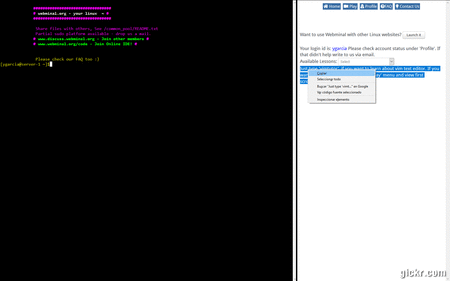
Hi @ygarcia, Sorry for the delay in response.
Reg Copy/Paste: We intentionally disabled Copy/Paste option. Typing commands will help us to remember in long run. 
If you still insist on Copy/Paste checkout IDE menu. It has option to paste into IDE.
how can i open [terminal]
The terminal is down right now. Check out this thread: Webminal.org down [Status update thread] Also, please make a new post rather than re-open an old post.