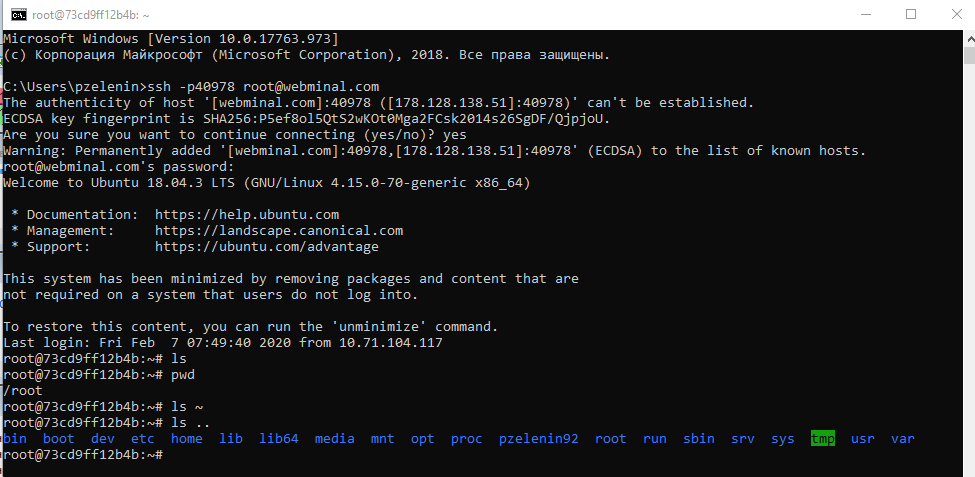Hi there!
I would like to connect with SSH from my Windows 10 to webminal. I have done:
ssh root@ip_adress
but my win 10 wrote:
ssh: connect to host Ip_adress port 22: Connection timed out
Ip adress i took with that command:
ip addr show
But when i tried:
ssh my_login_from_webminal@webminal.com
i saw that i had to type the password. I thought, that password would have been from my webminal account, but i was wrong.
Help me please, because i am newbie in IT and i would like to solve this problem. Moreover, i think that i don’t understand where to see the correct login@server_adress from my webminal.
I am able to provide screenshots, if it needs.

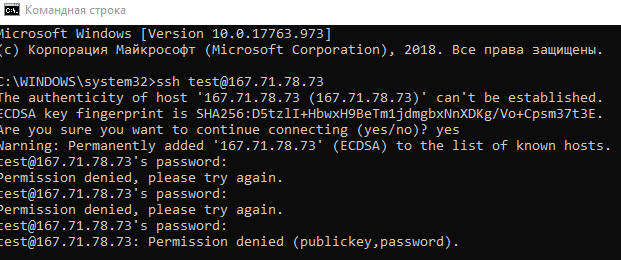
 I never used windows in recent times to login to webminal
I never used windows in recent times to login to webminal